Case Management
The main idea for our case management system is: All data related to the HDD should be located in one place.
With version 2.0 of the Insight software we introduce a new
concept which overcomes all complexities of the previous ones:
Device History
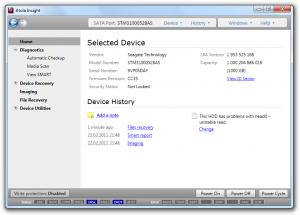
Device History is a collection of reports, actions and files associated with HDD. All these items are stored in the database automatically. The great advantage of Device History is that it works transparently without any interaction with operator.
This feature is especially useful when working with multiple drives simultaneously. You can connect the drive you worked with before and you see everything you did with it, you can even resume imaging. And all this requires no additional effort. Device History is loaded automatically when device gets identified.
Also there is a possibility to add a description for the current disk, which will always be available to you every time you work with this HDD.
Case ID for CRM systems
Among our clients there are big data recovery companies that use complex CRM systems to manage relationship with their customers. These systems usually identify every HDD from a customer with a number, we call it Case ID. For better integration with such systems we allow to associate any device in Atola Insight with Case ID. If you need to view device history or to open some report, you can search by this number later. Multiple drives can share the same ID.
